⇒pdf Transfer Student Checklist
1. Activate Your Account
- You will need: WT ID Number, Last Name, Birth Date
2. Download the DUO (Dual Authentication) app on your phone to access ALL student accounts in My Buff Portal
- Your WT Username is the first letter of your first name, the first letter of your last name, plus your 7-digit Buff ID
- For login help, call WT IT at (806) 651-4357
3. Register for Transfer Student Orientation
- In-person Transfer Registration Days: May 13 and July 18
4. Schedule an appointment with Advising & Transfer Services
- You must make an appointment with us in order to be greenlighted to register for classes.
5. Get your Student ID (Buff Gold Card) from the Buff Gold Card Office
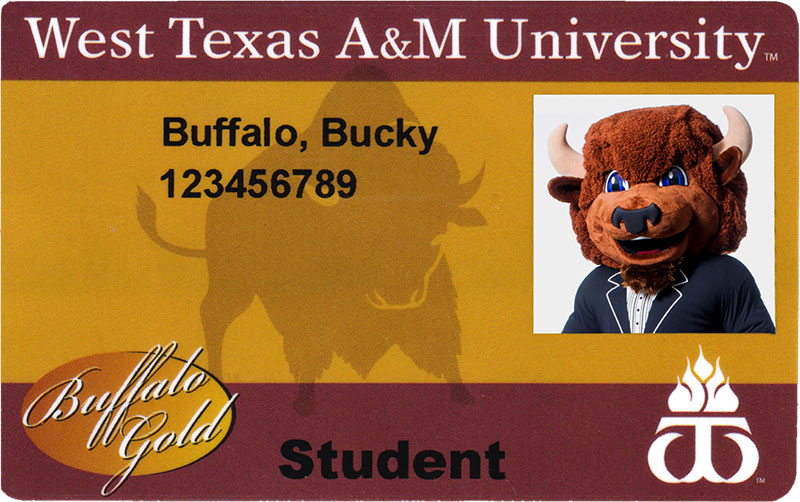
- Jack B. Kelley Student Center 118, 806-651-4653
6. Complete the Guaranteed Tuition Option
- This must be done in order to register for classes
7. Fund your education
- Talk to the Business Office about your bill (806) 651-2080
- Discuss your financial aid package with Financial Aid (806) 651-2055
- Search and apply for Scholarships (806) 651-3330
8. Get your Parking Pass
- Order online
- Order over the phone: (806) 651-2308
9. Send your final transcripts to Admissions
- Office of Admissions, Old Main 124, (806) 651-2020
*this step must be completed in order to finalize your credits and avoid a registration hold
10. Apply for Housing
- Residential Living, SE corner of Centennial Hall, (806) 651-3000
*OR file an exemption with Residential Living if you will not be living on campus
11. Order your textbooks online from the University Bookstore
- All textbook orders must be done online
- Call for online help: (806) 651-2744
