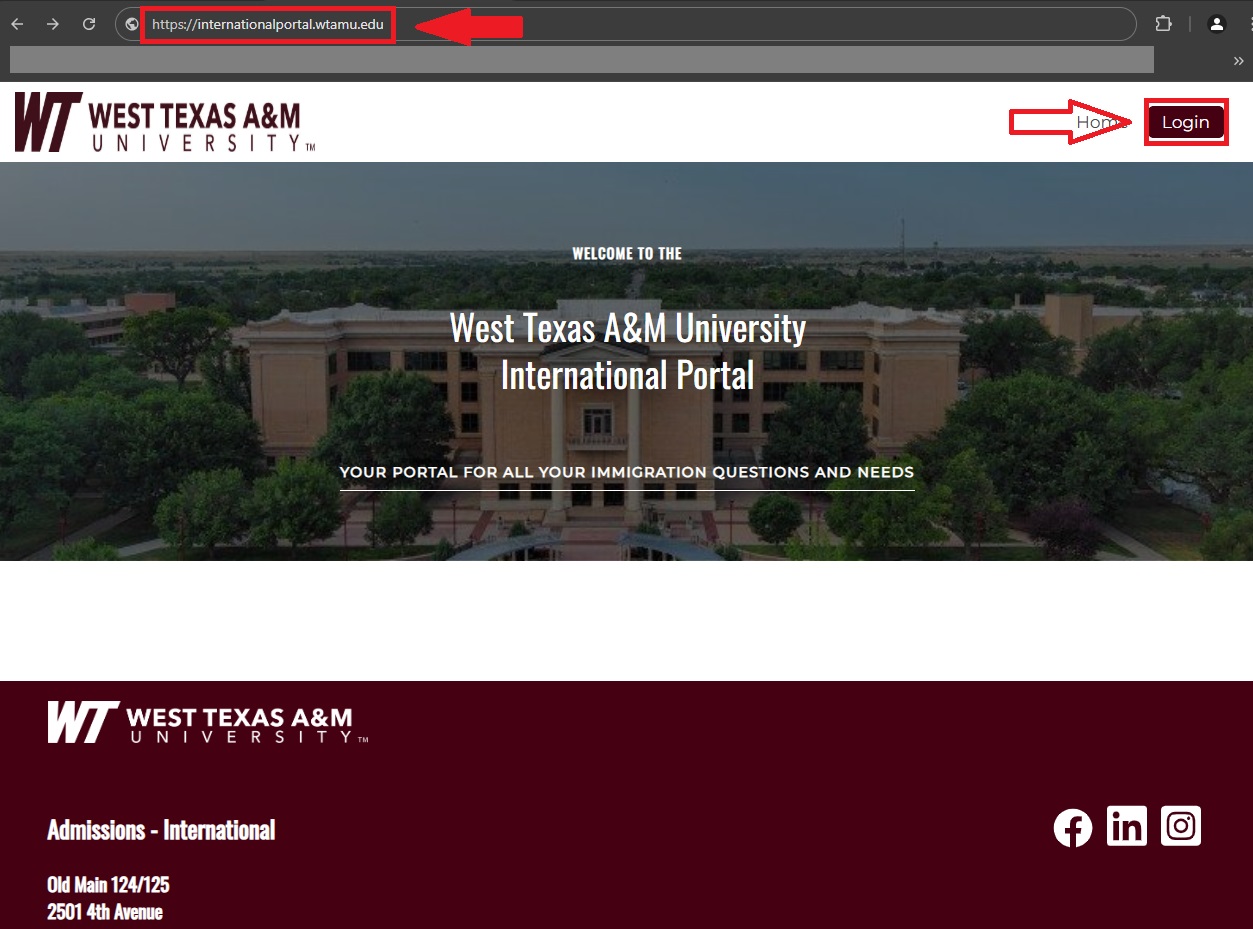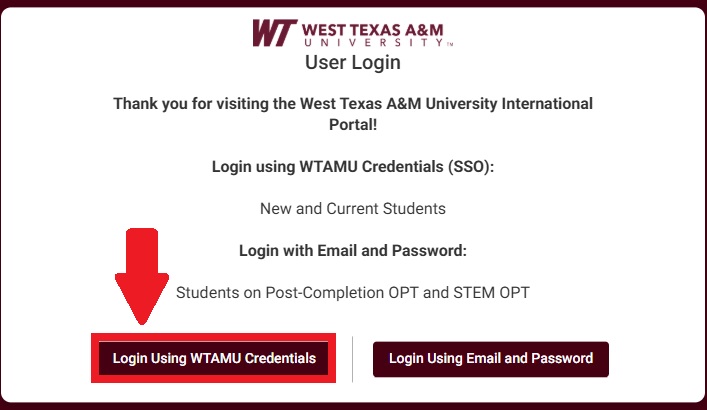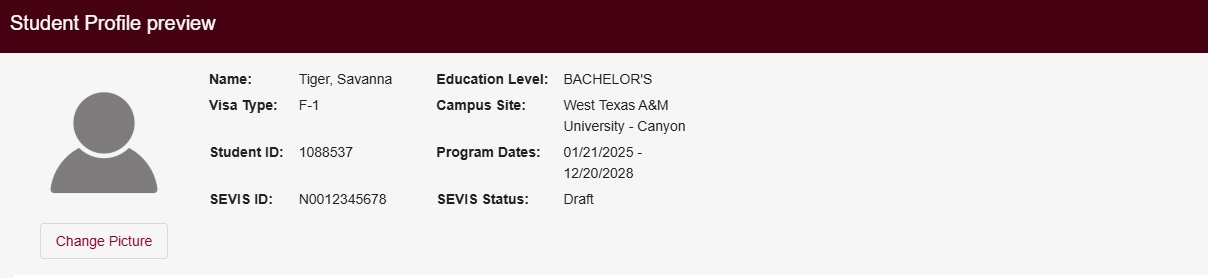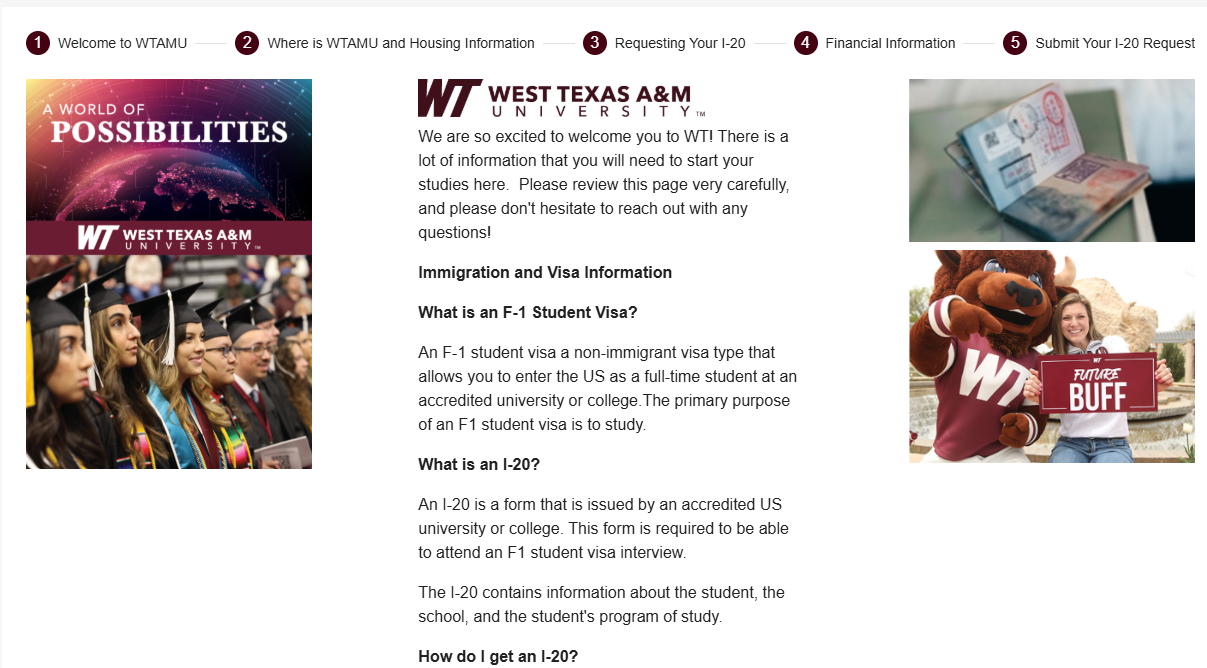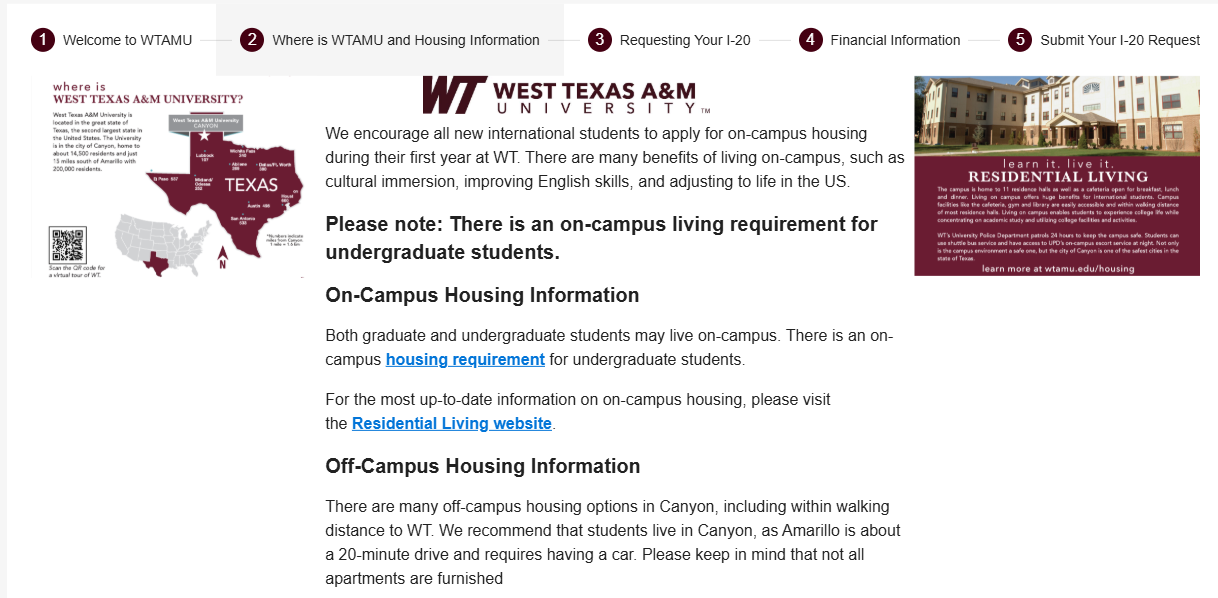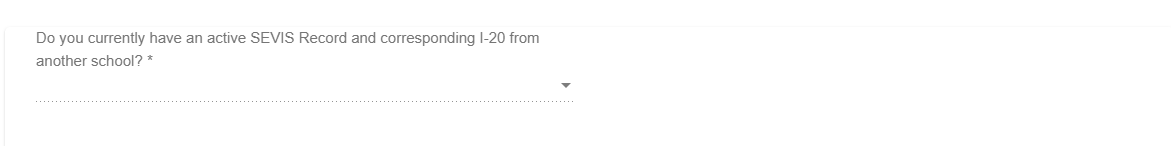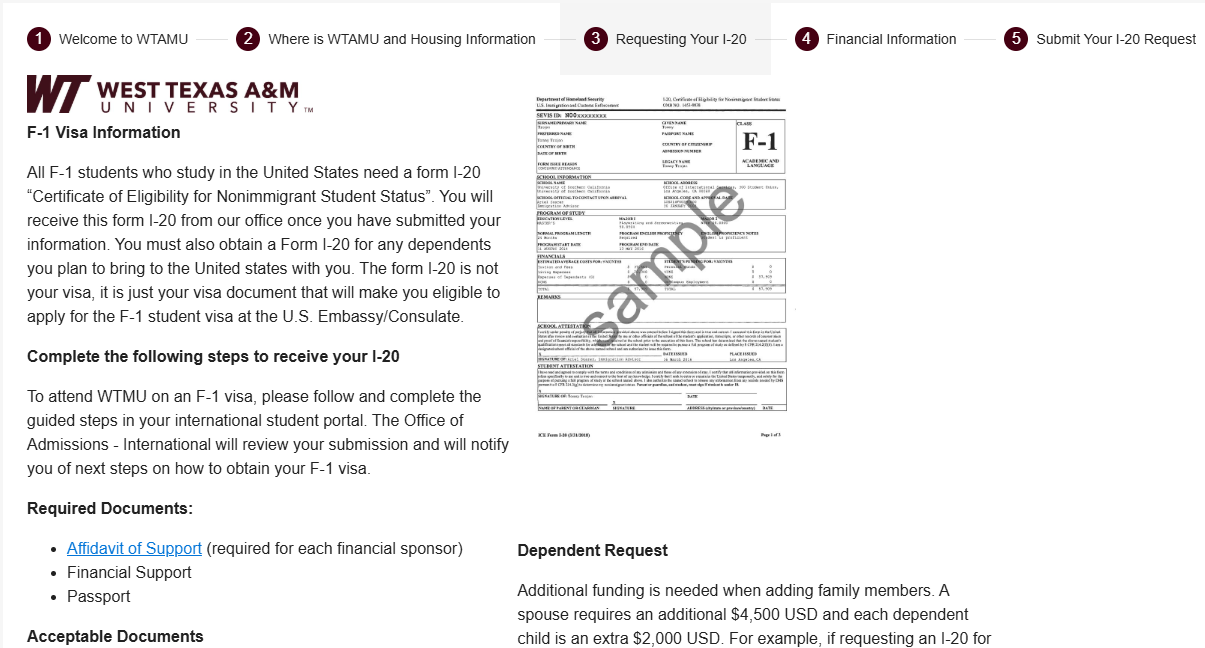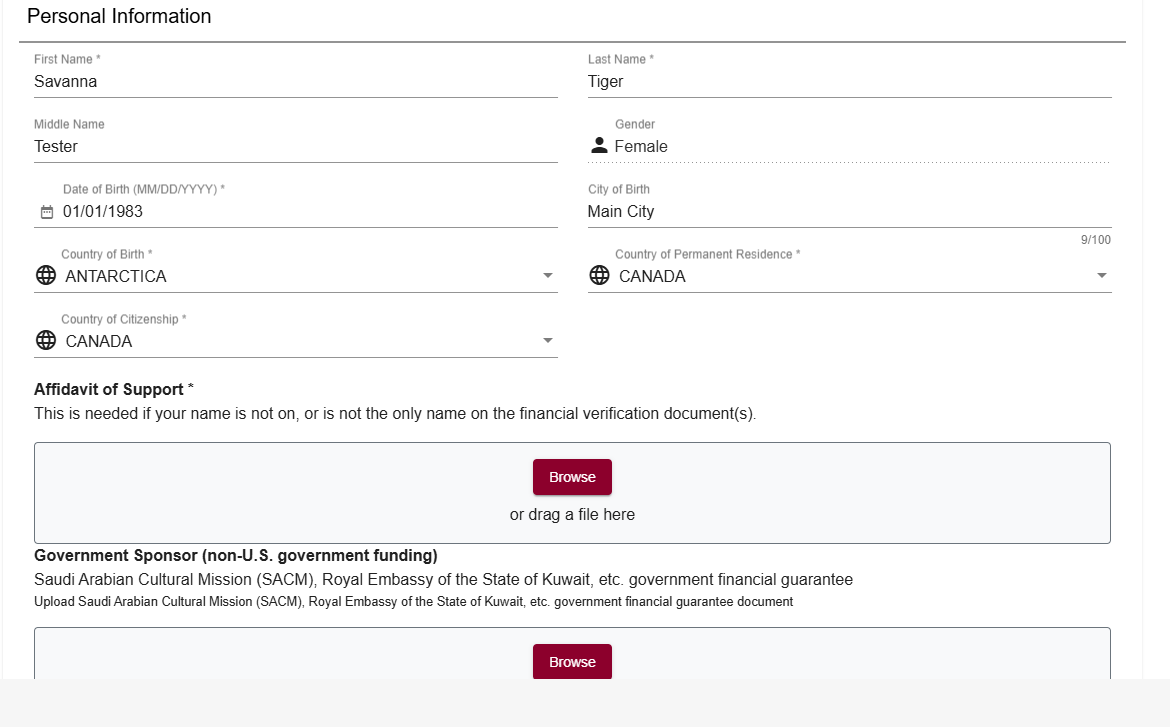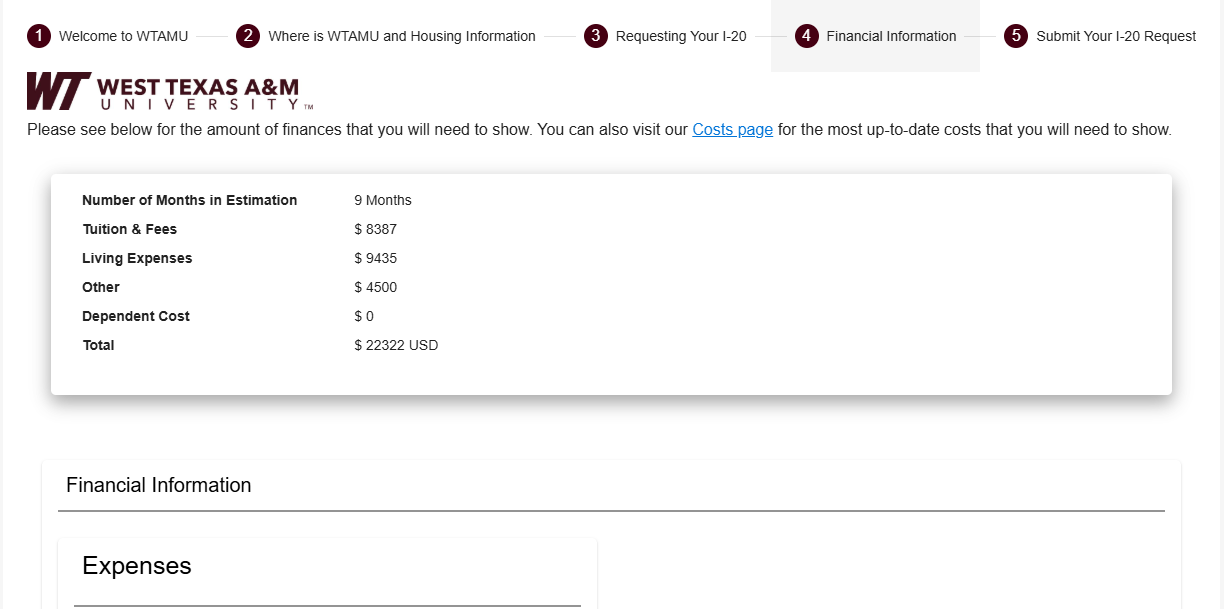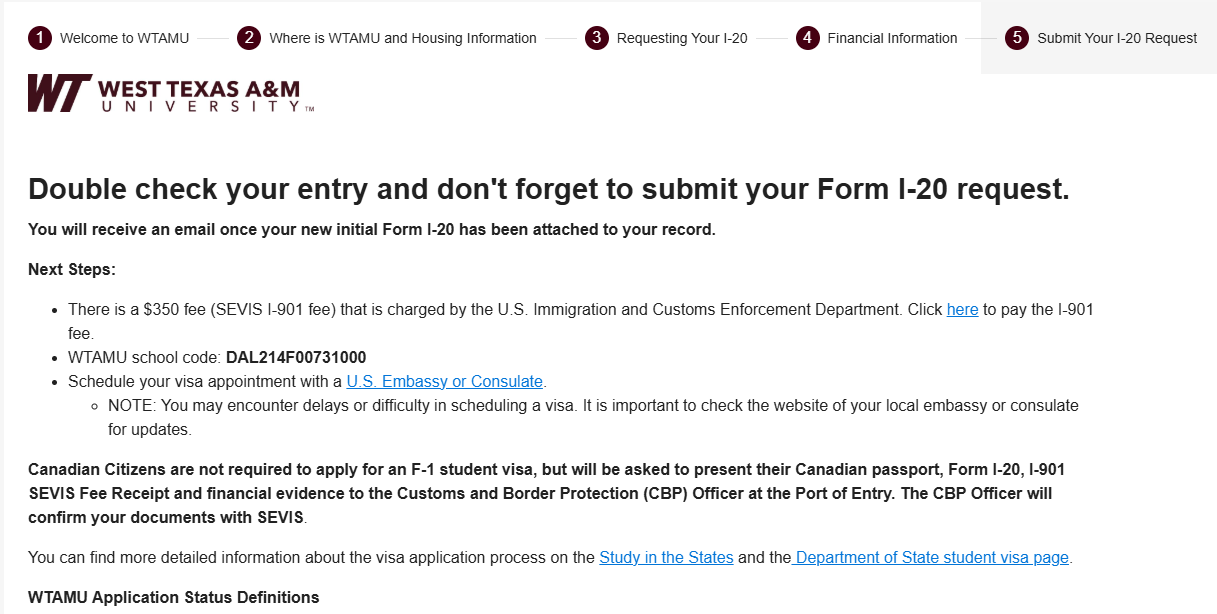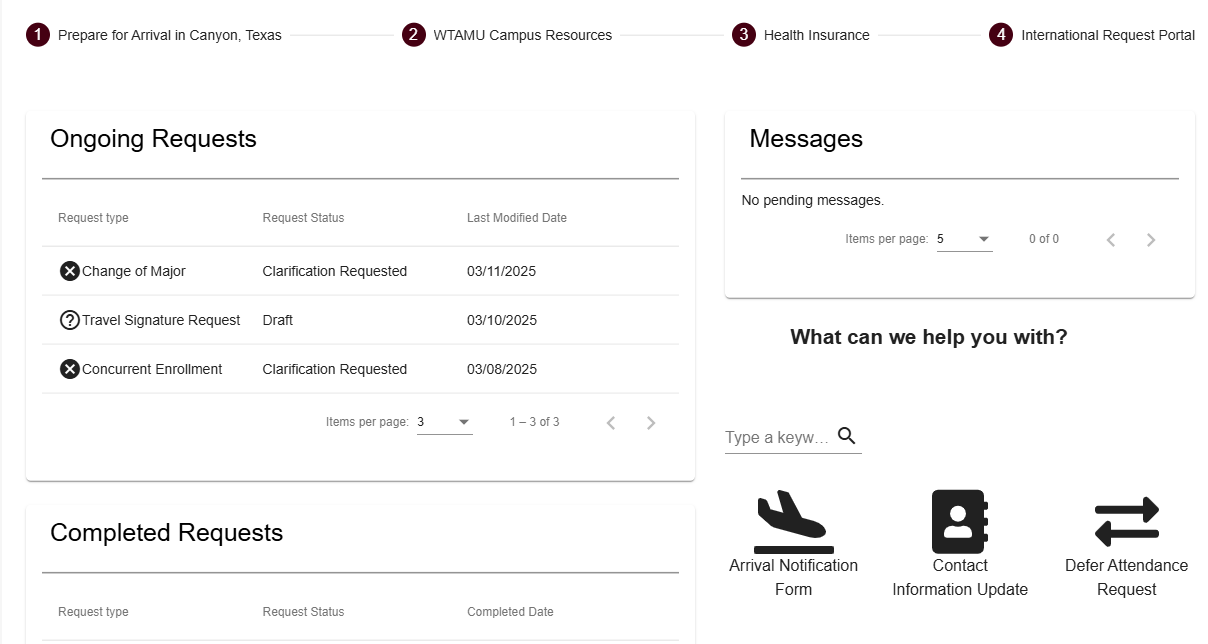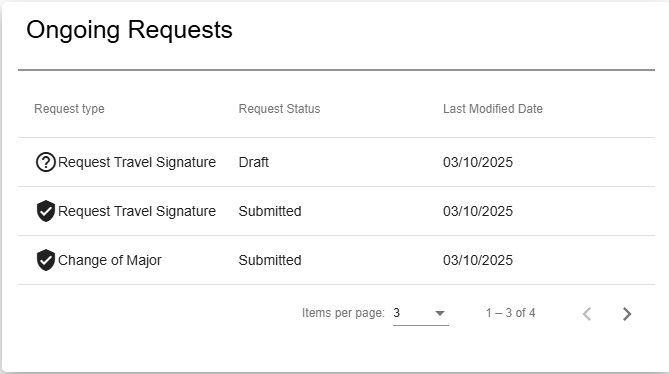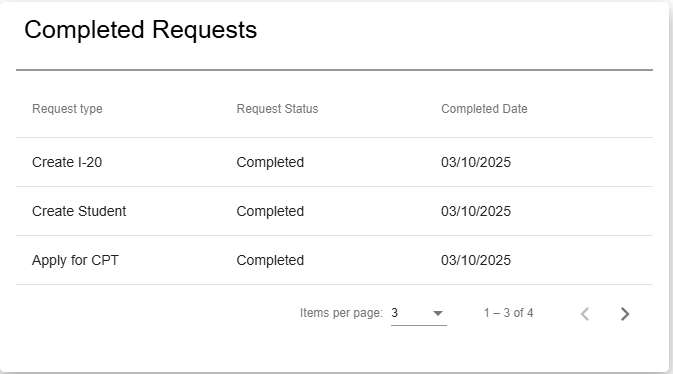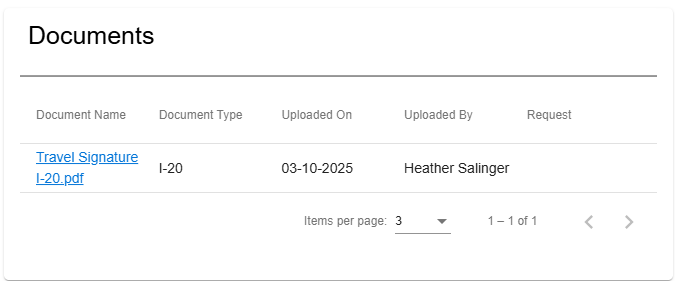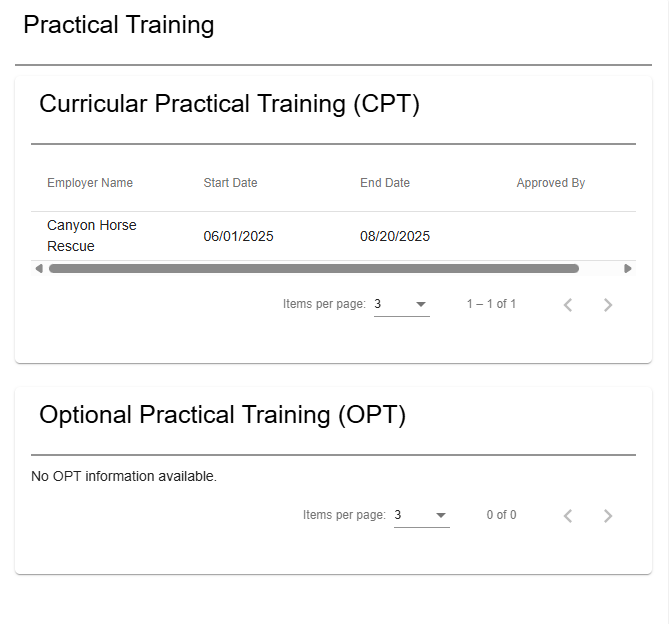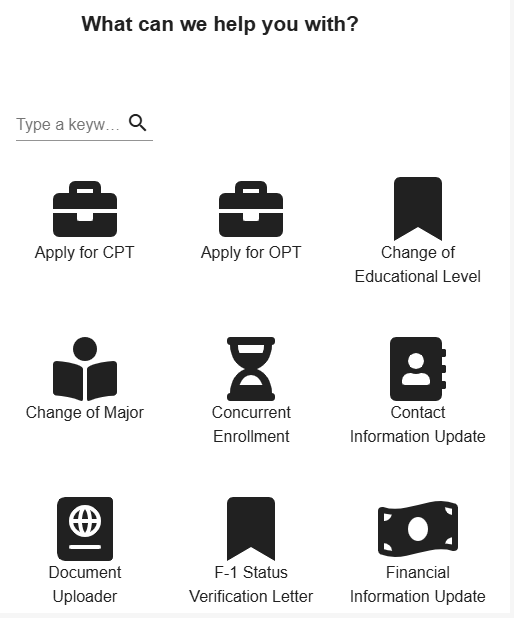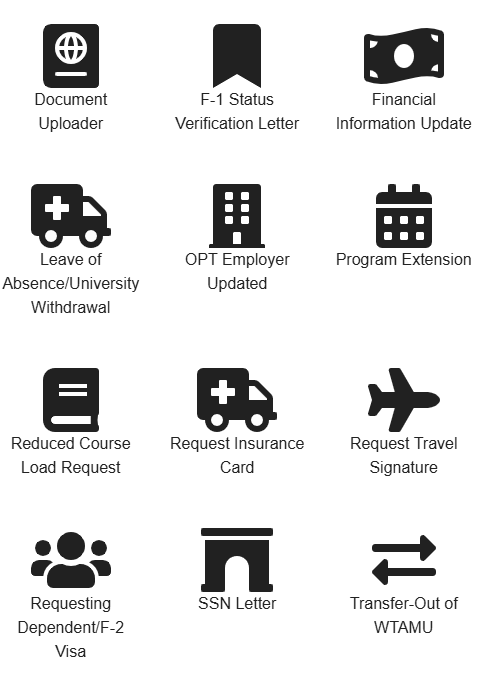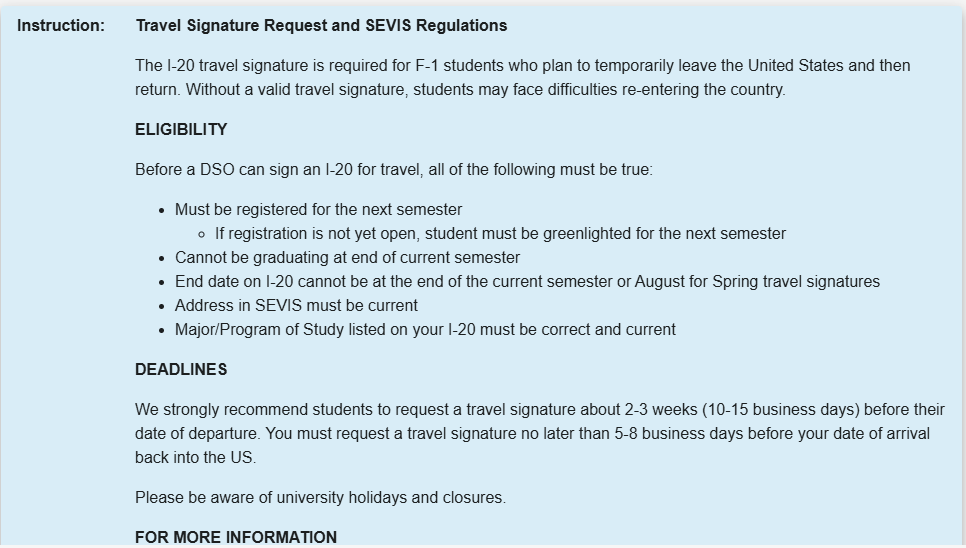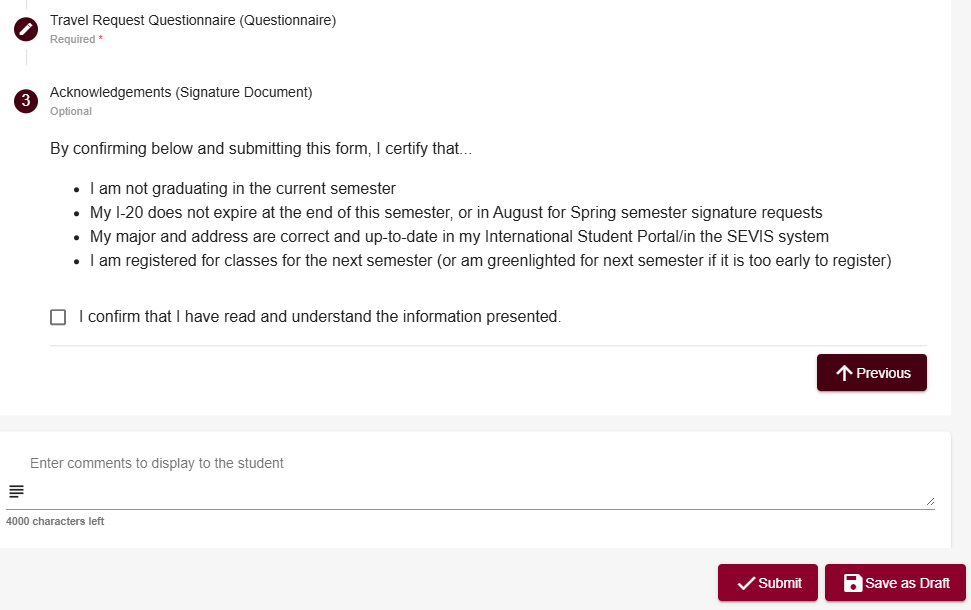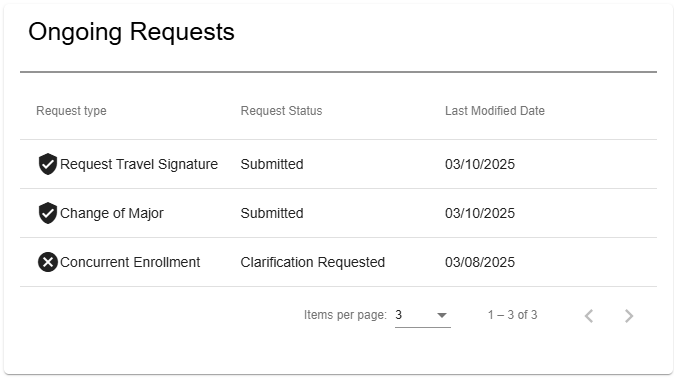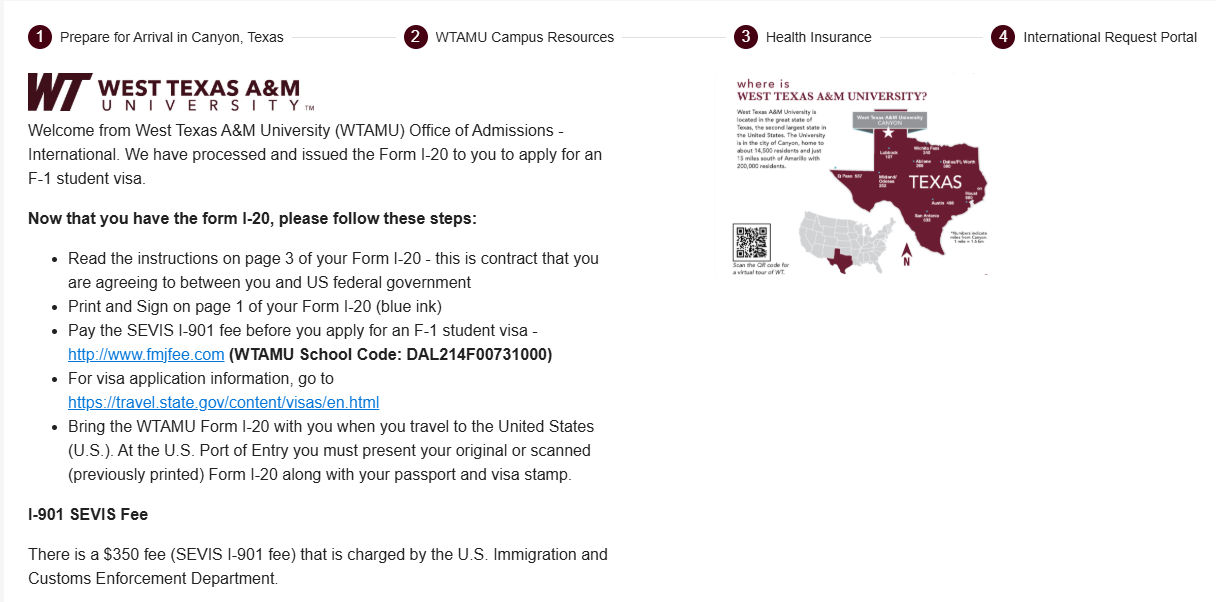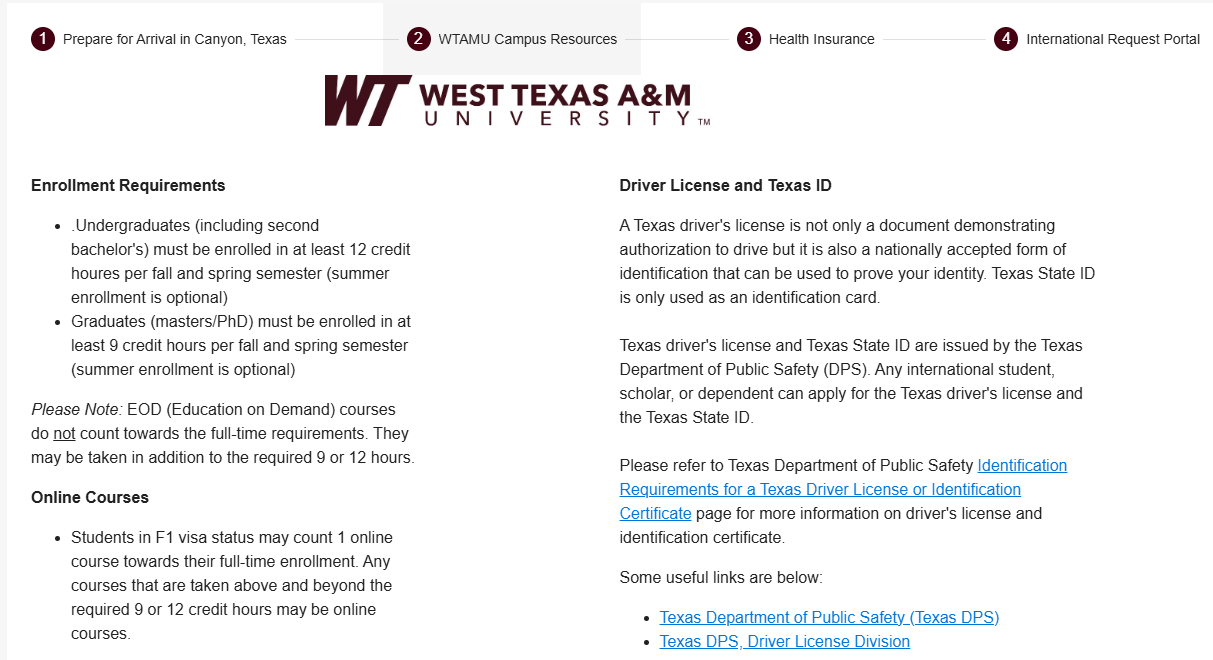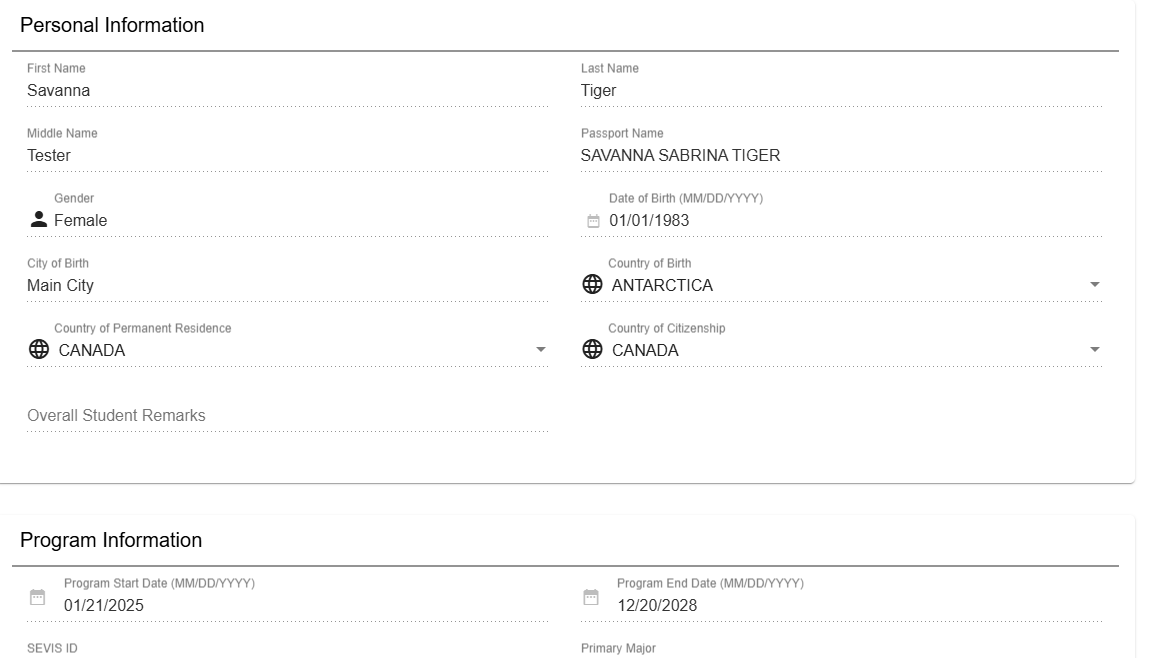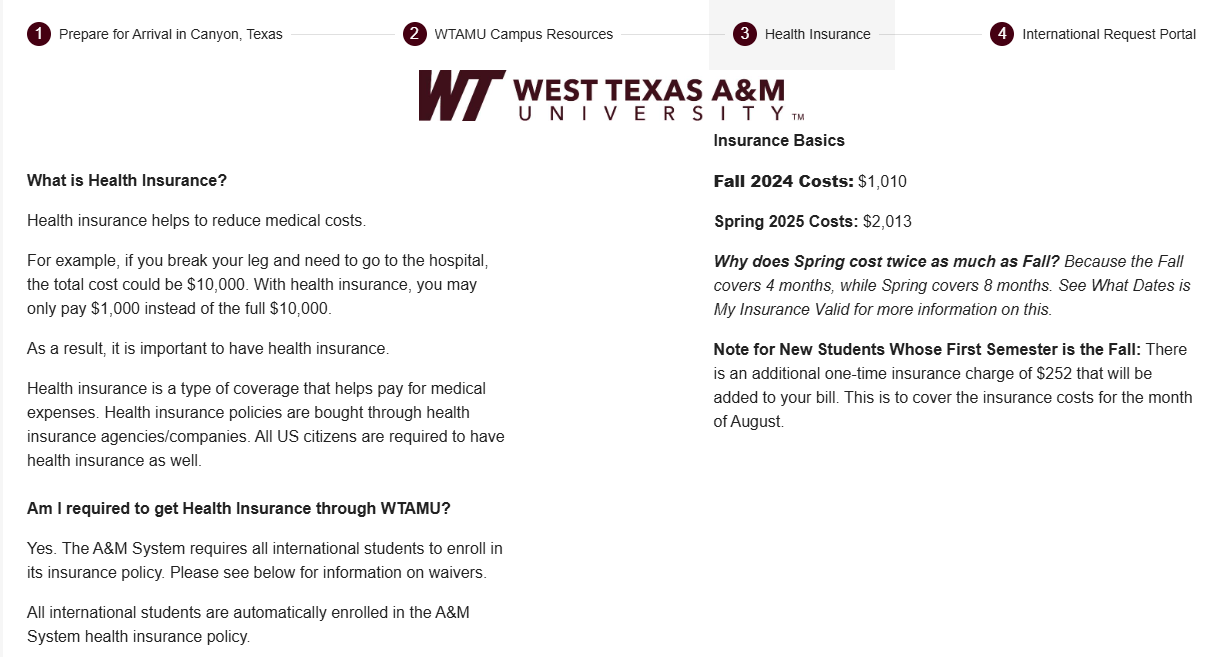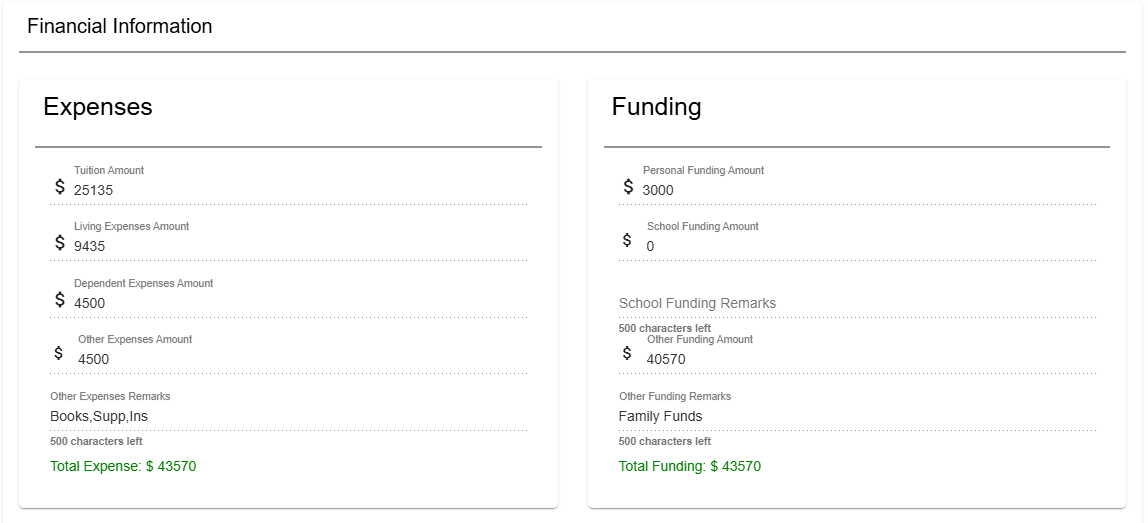If and once admitted to the university, F1 and non-F1 visa holders will receive access to their International Student Portal. This is where you will request your Initial I-20, and where you will go for all of your immigration needs and requests as a newly admitted student and as a current student.
All-Online Students studying from their home country will not receive access to this portal, because they do not have a US immigration status.
How to Login to Your International Student Portal
Student Profile Overview
Navigating Your International Student Portal
Requesting Your I-20 (Invited Stage)
When you are first setting up your International Student Portal and do not yet have your WTAMU I-20, you are in the Invited Stage.
Here's how you will request your I-20.
International Request Portal Tab (once I-20 is issued)
Once your I-20 is issued, your International portal will look slightly different. It will have 4 tabs. The first 3 tabs will change depending on what status you are in. The 4th tab, however, will remain the same, but the requests that you can make will change. Here is an overview of the sections of this tab and what you can do and see.
Pre-Arrival Stage
Once you have been issued an I-20, and it is more than 30 days before your start date, you are now in the Pre-Arrival stage.
If you are issued your first WT I-20 within 30 days of the start date, you will skip this stage and go straight to the Check-In stage.
Check-In Stage
Once you have been issued an I-20 and it is within 30 days of your start date, you will be in the check-in stage.