How to Enroll in a Payment Plan
Setting up a payment plan online only takes a few minutes; however, please always feel free to contact our office with any questions.
Enroll in a Payment Plan (Fall and Spring semesters only):
- Visit wtamu.edu
- Go to Buff Connect (if you are not already logged in, you will be prompted to do so at this point)
- Click on Buff Advisor
- On the next page, click on “Student Finance”, this will take you to your Account Summary screen
- Next to Total Amount Due, click on “Make Payment / Payment Plan”
- Click the blue "Continue to Payment Center" button and acknowledge that you are going to a different webpage outside of the WTAMU web pages - this is our Student Payment Center, TouchNet
*If this is your first time logging into TouchNet, you be able to review the Financial Responsibilities Agreement, Drop and Withdrawal information and Grad Guard Tuition Assistance information.
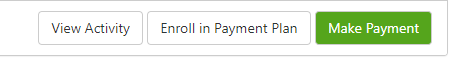
- Click on the “Enroll in Payment Plan” button
- Select the semester you are enrolling for
- Follow all prompts
