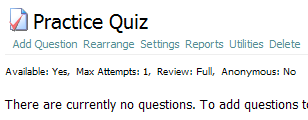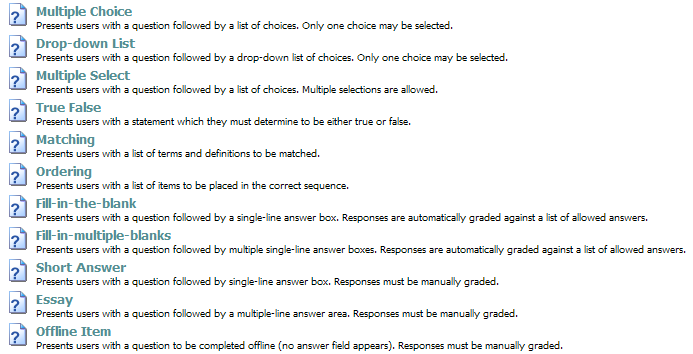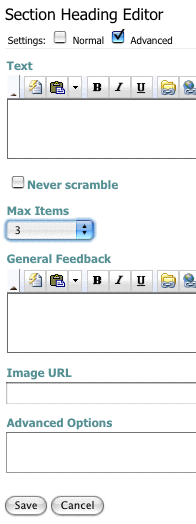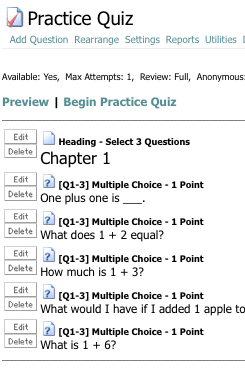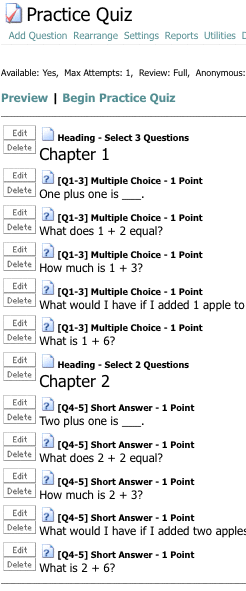Loading the Quiz with Questions
Once we have the settings, we can put questions into the quiz. Click on
the quiz's title.
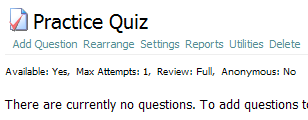
Before we add questions, let's talk about the options. What kinds of
formats does Angel LMS support?
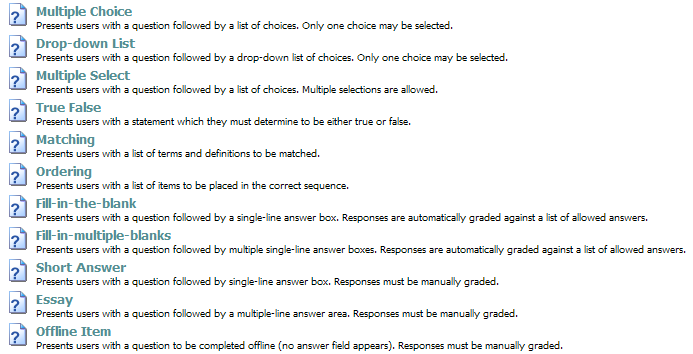
Here are two concepts to consider.
1. Drop Down List and True and False are drop-down boxes. That requires
too much mousing for me. Set those as multiple-choice questions (i.e.,
True/False can be a. True; b. False and don't scramble these; a Drop
Down List could have four answers: blue, red, white, brown, so just set
those as a, b, c, d).
2. Fill-in-the-Blank, Short Answer, and Essay questions all require
manual grading so make them all Short Answer questions.
(Fill-in-the-blank is automatically graded, but if you give a one-word
answer and the student writes a sentence, it's marked wrong. That's why
Short Answer is a better choice.)
You can build your quiz by creating one question at a time. You would
click on Add Question then click on the type of question you wanted to
add. It will open a window for you to complete. I think it's much
easier to do a batch upload. I also think that most quizzes will use I
multiple-choice and fill-in-the-blank.
First I'm going to build a template such as follows in MSWord and then
I'm going to copy and paste it so I have a lot of empty forms waiting
for me:

The first line is my question. Q: has to be on a
separate line with a hard return as do the answers. You can have as
many answers as you want, but if you skip c. but have a d., the
question won't load. [Notice where colons have to be used. The choices
(a, b, c, d) have to be followed by a period.]
I told you I always have the first answer as the correct one because I
always click the Scramble checkbox in the Delivery tab. If you have
T/F, then you don't wan to populate the ANSWER: with a. If you have a
question that has two correct answers, separate the answers with a
comma (e.g., ANSWER: a, d). (Two correct answers import won't work with
in an Assessment.)
POINTS: can be any number, but it has to be a whole
number.
TYPE: MC is the multiple-choice question.
FEEDBACK: is if you want to provide feedback (and
you've set that on the Review tab) to the student for the question. You
can put in feedback for each question that will display if the student
picks that answer. It would be good to explaining why the answer
selected is wrong. You can preload that however, which is a bummer.
You can do IMAGE: too, but the image has to be in
Manage>Course Files Manager>_assoc and you'll need that ID like
we did in the Automate tab.
WARNING: MSWord has a lot of formatting in it, but I rarely have
problems loading a bunch of questions into a Quiz. However, I always
have trouble loading into an Assessment. You can build the test bank in
a simple text editor and that will load fine in both a Quiz and
Assessment.
I'm back from my commercial break and I have my questions ready to go.
There's one more thing I need to think about: Do I want to have the
computer select three of the five questions (e.g., taking a few
questions from a test bank) or do these questions need to be separate
from the next set of five questions (e.g., chapter 1 separate from
chapter 2). If so, I need to put in a Section Header. (If you forget,
it can be added, but it will be the last item. If you have a test bank
of 500 questions, you'll be Rearranging the Section Header to the top
of the list for 5-10 minutes. I'm going to put in a Section Header
so I'll click on Add questions and then click on Section Header.
1. I think I'll put in "Chapter 1" in the text area and give it a
larger font.
2. I could stop scrambling.
3. I've set the maximum number of items to be chosen from these five
questions to 3.
4. I could put in some general feedback. If the test was really hard
and a student got one correct out of 15 and I set that grade to 45,
then I could put a grading scale in the feedback field so the student
doesn't go away thinking that 7% will be recorded in the Gradebook.
5. I could upload an image if I wanted to.
6. Advanced Options don't work and they're just there to annoy me.
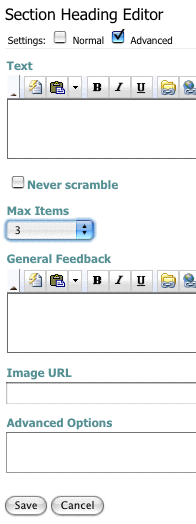
Next I'll import the questions. Click on Add Question. Scroll down past
the different question types and click on Import Questions. You're
going to replace the text in the big field with the questions you have
in memory. I put my cursor somewhere in the box and click Apple-A,
Apple-V (Control-A, Control-V on a PC) then click Save. I've imported,
so here's what I've got:
Notice that I have a Section Heading the will take three questions and
the that questions are numbered [Q1-3]. When the student gets the quiz,
Angel will number the questions consecutively. Notice that these are
identified as Multiple Choice questions. Each is worth one point. If
you see a "0 Point," there's a problem with that question. It doesn't
have a correct answer, or a., b., d. was imported, or something else.
We'll look into editing a multiple choice question in a little while.
Let's do five fill-in-the-blank questions for import.
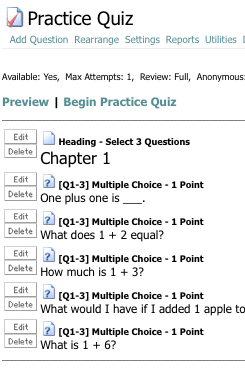
I'm going to put in another section heading first and then I'll import
the five fill-in-the-blank (=short answer) questions. Remember that
fill-in-the-blank questions are automatically graded by the computer
and you have to grade short answer. If you're expecting one word and
the student writes a sentence, the question will be counted wrong if
it's coded as a fill-in-the-blank question.
I've done it. My quiz will have three multiple-choice questions from
Chapter 1 and two fill-in-the-blank or short answer questions from
Chapter 2 that I'll have to grade myself.
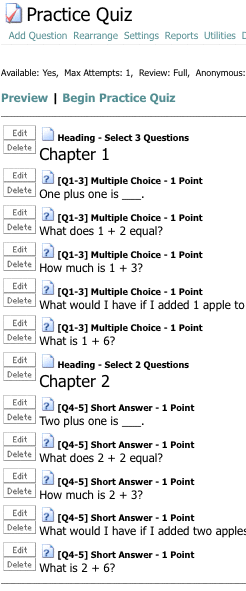
Do you see that every question has an Edit box to the left of the
question?
SPECIAL NOTE: A Quiz has the Import Question feature, but there is NO
Export Question feature. If I were you, I'd save that MSWord page that
has all your questions in it as an MSWord document.
If you have a large number of questions and you are using Section
Headers, the questions aren't numbered consecutively. It will be [Q1-3]
for the first section. Angel LMS stores 25 questions on a page, so if
you have 6 pages, that means that you have at least 125 questions plus
the number of questions on page 6 if it isn't a full page.
Let's look at the multiple-choice edit box
and then peculiarities of the other types. You can also choose to go
back to the Index page.