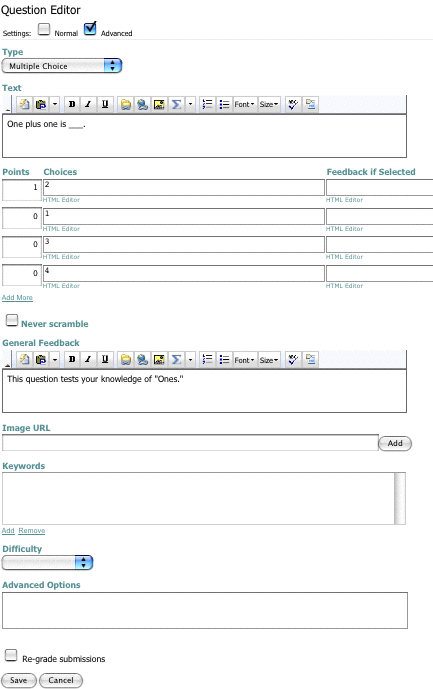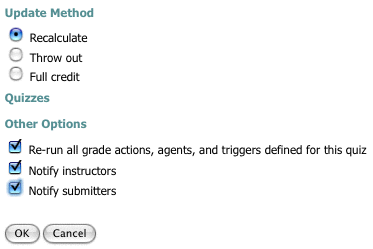Multiple-Choice Edit Box
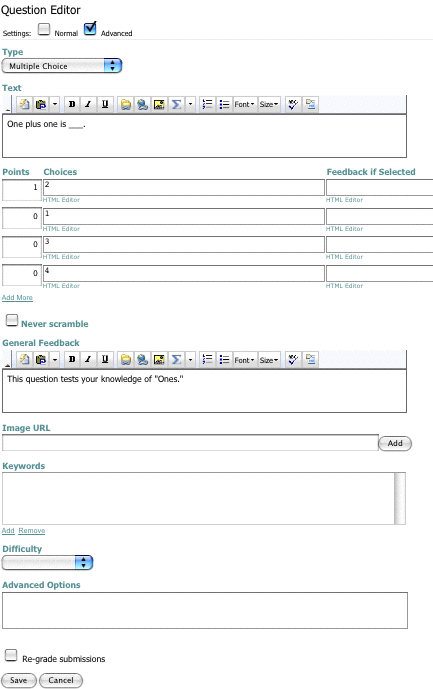
I'm using the Advance settings.
1. You can change the type of question if you want, but you'll lose
your answer and may lose everything else, depending on the type of
question you select.
2. You can alter the question text if you need to.
3. Correct answers are awarded points. If you have two answers that are
correct, put 1 point in each of the Points boxes. If there are two
correct answers and one is better than the other and you can afford to
give 2 points to the best answer and 1 point if the second best answer
is selected, do it. You can only use whole numbers in the points box.
3. You can change the answers if you want. By the way, if you discover
that you've coded the question incorrectly and students have already
taken the quiz, there's a checkbox just before the Save button that
will regrade the quiz for you using the new information.
4. If you want to provide feedback to the student if s/he selects this
answer, you can type in the message. This feedback won't import.
5. If you want to display an image, load it in the Image URL. When
students take the quiz, the image is always above the question. This is
a problem only when you are releasing all the questions at once. The
students get confused. They don't know if the image is above or below
the question. It's always above, but they can't remember that fact.
6. If you ever want to make a pool out of quizzes you've created, enter
those keywords here, each on a separate line. There's an "Add" link
below to allow you to enter text in that field. If you've uploaded the
questions, you don't want to enter keywords separately. You'll do it in
the Utilities submenu.
7. When you've finished the quiz and found out which questions are
really hard and which are easy, there's a drop-down box to set the
difficulty. That's also a factor in creating a quiz from a pool of
questions.
8. Advanced options don't work.
9. Here's where you can have the computer regrade the quiz. If you
check this box and then save it, you'll be presented with another
dialog box. (See below.) This is the default. I usually dismiss "Notify
submitters." Why do I want to admit that I made a mistake?!?!
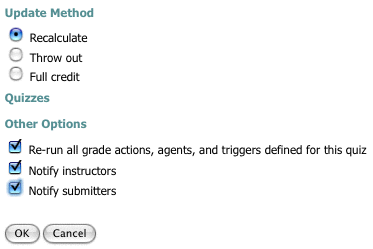
Let's go to other types
of questions (or back to the Index
page).